| |||||||||||||||
| |||||||||||||||
| Screen captures can be used for many reasons. Use captured images from Gadwin PrintScreen to show off your product on the web. Enhance technical or sales documents and embed captures into presentations. Gadwin PrintScreen can help you capture and print or save computer screen data. | |||||||||||||||
| On most Windows computers a full screen of data can be put on the clipboard by pressing the PrintScreen key. This sends whatever you see on screen to the clipboard, which you must then edit in a different graphics program to cut to the right size and image format. Here are some other reasons not to use the prefabricated PrintScreen function of Windows:
Use Gadwin PrintScreen to save time and enhance your screen shots! Download Gadwin PrintScreen now and try it out! This is the best way to learn what it can do. | |||||||||||||||
| Gadwin PrintScreen requires Microsoft ® Windows 98/Me/2000/2003/XP/Vista, or Windows NT 4.0SP6. If you are running any of these operating systems and have a Windows-compatible mouse or pointing device, your system has already met all the requirements necessary to run Gadwin PrintScreen. A full installation of Gadwin PrintScreen requires 5 megabyte of hard drive space. http://www.gadwin.com/printscreen/ | |||||||||||||||


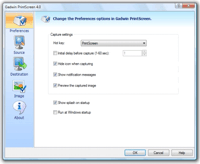
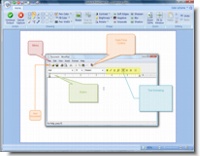





















0 comments:
Post a Comment